
Free DNS
Practical reasons why DNS is essential for website owners

SSL Certificates

Business Hosting, Ideal for larger sites
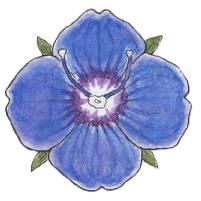
Intermediate Business, ideal for medium sites
Automatic SSL
With Shared Hosting
All websites on our shared hosting receive free Let’s Encrypt SSL certificates automatically. This happens within a few hours after pointing your domain to our hosting servers in DNS settings. You don’t need to take any action to enable this protection.
SSL Certificates
Security for Your Website
We provide SSL certificates for all websites on our hosting platform. SSL (Secure Sockets Layer) certificates create encrypted connections between websites and visitors’ browsers. They protect data in transit and help build trust with your audience.
What SSL Certificates Do
SSL certificates serve several functions:
- Data encryption: Protects information sent between browsers and servers
- Authentication: Verifies your website’s identity to visitors
- Trust signals: Shows visitors your site takes security seriously with the padlock icon
- SEO benefits: May improve search engine rankings as Google prefers secure sites

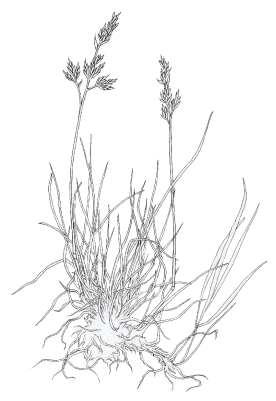
Types of SSL Certificates
Different SSL certificates offer varying levels of validation:
- Domain Validation (DV) – Basic verification that you control the domain
- Organization Validation (OV) – Includes verification of your organization’s details
- Extended Validation (EV) – Highest level of verification with the most rigorous checks
Let’s Encrypt provides DV certificates, which are sufficient for most standard websites.
Using Custom SSL Certificates
You may choose to use other SSL certificate providers instead of our automatic Let’s Encrypt certificates. Some reasons you might do this include:
- Needing higher validation levels (OV or EV)
- Requiring wildcard certificates for multiple subdomains
- Specific compliance requirements
- Longer validity periods
How to Set Up a Custom SSL Certificate
To use a custom SSL certificate:
- Request a CSR (Certificate Signing Request) from us
- Purchase an SSL certificate from a provider (example: commercial certificates start at around $49)
- Set up the certificate on our servers:
- Log in to your 1984 account
- Click “Go to Control Panel”
- Select “Domains”
- Click “Add / Edit SSL certificate”
- Add the private key (used when creating the CSR)
- Insert the SSL certificate in the “Certificate” box
- Add any intermediate certificates in the “Intermediate certificate(s)” box
SSL Certificate Renewal
Let’s Encrypt certificates renew automatically every 90 days. For custom certificates, we recommend setting calendar reminders 30 days before expiration to avoid interruptions.
SSL Certificate Best Practices
To maximize security with your SSL certificate:
- Configure your site to use HTTPS exclusively
- Set up 301 redirects from HTTP to HTTPS
- Update internal links to use HTTPS
- Check for mixed content warnings (HTTP resources loaded on HTTPS pages)
- Test your SSL configuration with online tools
SSL Performance Considerations
SSL adds a small amount of processing overhead, but modern servers handle this efficiently. The security benefits far outweigh any minimal performance impact. Most visitors won’t notice any difference in loading times.
If you have questions about SSL certificates or need help with configuration, contact our support team.
